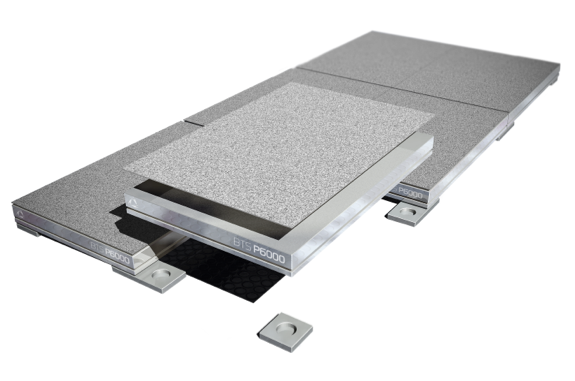Cookie policy
COOKIE POLICY – Extended information on BTS SPA cookies
What are cookies
Cookies are small text files that the websites visited by users send to their terminals, where they are stored before being re-transmitted to the same websites on the next visit. The cookies of the c.d. “third parties” are, however, set up by a website other than the one the user is visiting. This is because on each website there may be elements (images, maps, sounds, specific links to web pages of other domains, etc.) that reside on servers other than that of the website visited. Cookies are used for different purposes: execution of IT authentications, session monitoring, memorization of information on specific configurations concerning users accessing the server, memorization of preferences, etc. Below you will find all the information on the cookies installed through this website, and the necessary information on how to manage your preferences regarding them.
For more information about cookies and their general functions, visit an informational website such as www.allaboutcookies.org
Examples of other technologies
local storage
is a technology used to optimize navigation, which does not collect data on the preferences expressed by the user (e.g. it stores a code that identifies the user’s session after login, to avoid the user having to enter a username and password in each profile page in access to restricted areas
Tracking pixels
“Tracking code” or “monitoring code”, is precisely a small portion of code that is released by some systems with the aim of being implemented in others to track some data relating to the user and his browsing session or opening emails, in a totally transparent way to the user. The data that is tracked can be the most different, such as the day and time, the geographical position, the type of device used for navigation, up to the more complex tracking pixels to monitor the value spent on a purchase and other useful information for the marketing departments of the companies that use them.
Plugins
is a program that interacts with another program to expand or extend its original functionality. The most used plugins are those of social networks, which allow for example the user to follow a page or a social profile with a click, to indicate with a click that he has liked a web content and to share it on his social network profile, etc.
Widgets
It is a graphical user interface component of a program, which has the purpose of facilitating user interaction with the program. The most used widgets are those of social networks, which allow users to easily open social networks in a separate browser window.
These services allow you to interact with social networks, or with other external platforms, directly from the pages of a website. Any interaction and information acquired from the website is subject to the privacy settings of the third party who created the aforementioned technologies. To receive detailed information pursuant to art. 13 Regulation (EU) 2016/679 regarding the use of personal data processed when you use these technologies, we invite you to visit the websites of third-party operators of the aforementioned technologies.
Remember that you can also manage your cookie preferences through the browser.
If you do not know the type and version of browser you are using, click on “Help” in the browser window above, from which you can access all the necessary information. If, on the other hand, you know your browser, click on the one you are using to access the cookie management page. Users can, for example, find information on how to manage Cookies in some of the most popular browsers at the following addresses:
Internet Explorer
http://windows.microsoft.com/en-us/windows-vista/block-or-allow-cookies
Google Chrome
https://support.google.com/accounts/answer/61416?hl=it
Mozilla Firefox
http://support.mozilla.org/en-US/kb/Enabling%20and%20disabling%20cookies
Safari
http://www.apple.com/legal/privacy/
For more information, visit www.youronlinechoices.eu